Author: John
Potable Apps
Okay, I admit, it’s not really “potable” apps, but “portable apps”. I recently wrote about Knoppix on a stick, and mentioned winPenPack where you can get a whole collection of portable apps installable on a USB stick, a/k/a flash drive. In the Knoppix article I wrote about having/escaping the Linux wireless connection conundrum. The evening I wrote the article, it connected with ease. The following evening, however, I just couldn’t find the right sequence of clicks to get a wireless connection. The bad thing about this portable Linux on a stick is that it doesn’t save configuration settings between boots. Even if you save a file right on the desktop, it’s gone the next time you boot it up. I’m hoping there’s a way around this. But that’s not what this article is about.
Being frustrated with the inability to get Linux connected to the internet, I went back to Windows and went to one of my favorite hangouts — the Sourceforge site. Sourceforge is essentially the home of the Open Source Community. It’s more than just a place to get free programs. It’s a place infused with the energy and mindset that made the internet what it should be. A person could write a lot more about that, but I’ll save it for another time.
While perusing Sourceforge I came across the Portable Apps Project. The same thing also has its own Portable Apps Website. I think Portable Apps might even be better than winPenPack. I downloaded the standard suite and installed it all on one USB stick, and then downloaded a bunch more portable apps to add to it. Having already done a couple of installations of winPenPack and, therefore, being already familiar with how much can packed onto one little USB stick, I was nevertheless again amazed at all the stuff I put on it, and how much space is still left. I was hard pressed to think of anything more to add, that I might conceivably want to have on it. Yet, a visit to the PortableApps website just now revealed several new additions to the list of available apps, particularly, several new games. The standard PortableApps installation includes Sudoku.
Like winPenPack and Knoppix, PortableApps is all free stuff. BTW, I’m back on Knoppix/Linux this evening, while also watching a little March Madness, though I’ll likely be paying more attention to the TV and less attention to the monitor tomorrow, when KU will be playing. Rock Chalk!
Woo-Hoo Linux, Er, Knoppix
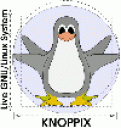 Some weeks ago I developed a fascination with USB stick applications. If you visit the winPenPack site (it’s in Italian but you can select English once you get there), there are several flavors, such as the “Essential” collection, “Game” collection, “School” collection and my favorite, “Web” collection, depending on your priorities and needs. Each collection contains a few dozen programs geared toward your interests and needs. On one little USB stick I have all the files for all the websites I manage, plus all the programs I could need for working on them, and even a mini-server to test drive the websites before loading to the actual web servers. It’s really mind-blowing what can fit on those little USB gadgets.
Some weeks ago I developed a fascination with USB stick applications. If you visit the winPenPack site (it’s in Italian but you can select English once you get there), there are several flavors, such as the “Essential” collection, “Game” collection, “School” collection and my favorite, “Web” collection, depending on your priorities and needs. Each collection contains a few dozen programs geared toward your interests and needs. On one little USB stick I have all the files for all the websites I manage, plus all the programs I could need for working on them, and even a mini-server to test drive the websites before loading to the actual web servers. It’s really mind-blowing what can fit on those little USB gadgets.
For a long time I’ve had a smoldering fascination with Linux. This comes largely from the fact that the “coolest” and most hard core web designers (and even moreso the hard core HTML and scripting authors) tend to be Linux devotees, which makes sense since the majority of websites are hosted on Linux based computers and, if you’re truly a “geek” you eschew Windows at least somewhat passionately. Many months ago I tried to run Linux on my laptop, but it didn’t last long because I ran smack into Linux’s notorious finickiness with wireless network connections. This past weekend I saw an article about running Linux from a self-contained bootable USB stick (i.e. you don’t have to partition your hard drive and install it there), and my fascination was revived.
I went to PendriveLinux and selected the Knoppix “distro”, and shortly had a USB stick all set to boot up my laptop. This presented no difficulty but I still ran smack into the same old tribulations trying to connect to my wireless router. This evening, however, I somehow stumbled through the right clicks in about 10 minutes, connected to the wireless router ergo the internet, got the Linux firewall going, and have been doing everything on Linux the past few hours. It’s not just the Linux Operating System, you see, but a gazillion programs including office suite, audio, video and graphics editing, games, internet, and lots lots more. Looking at this little USB thingie that holds all this stuff, one can’t help but mutter, “Incredible.”
Better than Windows? Eh, wrong question. If you ask the right question, the answer is, “Very satisfying. Oh, I almost forgot to mention — the only thing on this USB stick that wasn’t free was the USB stick, which I think was about $20.
Stick that, Bill!
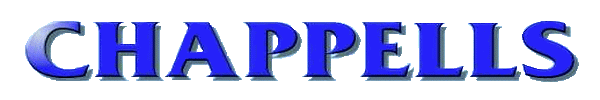
You Park Like An Asshole
March 27, 2008
Humor, Rants
1 Comment
John
You can download printable “tickets” to leave on their windshields, from this website. You can also upload photos of them. :cop: