What’s Up With RSS?
I thought RSS would be complicated. Turns out it’s simple. It stands for Really Simple Syndication, and it’s true. So, some three months after starting the blog I finally added the RSS links. Actually, I restored them. Originally, I commented them out, thinking I was going to have to learn XML and figure out what Blogdex was and how to ping a register that alerts everybody there’s a new article. Well, I guess bloggers that are really into their “blogrolls” do all that pinging and blogdexing and whatnot, but it’s certainly not necessary. And it turns out that WordPress automatically creates the XML for the RSS feeds for articles as well as comments.
RSS may become the main way people surf the www before too long. In a way, it’s like bookmarks. But, instead of opening up the web page, the RSS aggregator shows a list of, say, the 10 most recent items on a web page or site, with a short summary or sometimes the first sentence or two. If it looks interesting you can click the title and get the whole thing in your browser. In other words, it’s a quick way to scan what’s new and pick what’s of interest. Check out dozens of websites without actually having to visit and browse through them. It’s especially useful for news websites, financial websites and, of course, blogs.
I’m still new to it. The aggregator I use is a free extension to Mozilla Firefox, called Sage. By the way, everybody should use Firefox; although, as I was paying credit cards online earlier today one of the websites wouldn’t work with Firefox. This is pretty rare. I mostly only use IE when I want to open myself up to risky surfing. There are many available aggregators, some free, some cost, some standalone, some browser add-ons. If anybody has a list of websites they regularly check, I recommend checking out RSS. If anybody has a list of blogs they regularly check, it’s the only way to go.
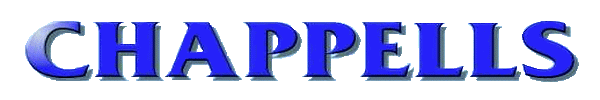
Kathie says:
Er…was that English?
John says:
Um, I thought so, but maybe it’s Geek. For lotsa info just google “rss”. Regarding aggregators (RSS readers) see http://tinyurl.com/nv0p . FeedDemon is popular but not free, I think. The Sage extension for Firefox works for me. The RSS links I was talking about are at the bottom of the left column of this blog. If you click one you’ll just get the straight XML. An RSS reader applies some formatting to make it legible. Such readers are either standalone programs or browser plug-ins (extensions). There are also some online aggregators so you can just use your browser, sort of like using a webmail account.
Kathie says:
Um, okay. I believe you. I think I’ll let you and Stephen do that geeky thing, and I’ll just be content knowing how many teeth Cinammon has…and how to remove ear mites…much easier for me to understand. Cheers, and we’ll see you in a few days!
John says:
Dog lover? Cool! I was gonna give her a bath before company got here, but I wouldn’t want to deprive anybody of having a good time washing her and picking her mites!